PC and Mac Users - Easily publish and manage podcasts
Podcaster Preferences Explained
FTP software
In order to publish your podcasts to your website, you will need a piece of software to transfer the files from your computer to the website server, and create a special 'index' file, - you need Podcaster.
Before you can publish however, you will need to set some preferences in Podcaster.
Podcasts need to be published to a server. This can be your local computer, a school server, or the server that hosts your shool web site, or space provided by your ISP (Internet Service Provider).
In most cases if you are going to want to make your podcasts availble to a wide audience, you will need to publish to your web site server, or space provided through your Internet Service Provider (ISP)
The following information wil be required and you should be able to get this from your ISP, Network Manager or IT Support service.
- FTP host address - This will tell Podcaster where to connect when uploading your podcasts.
- FTP Username - The user name required to access your FTP site.
- FTP Password - The password used in conjunction with the Username.
What is my FTP host address?
Your host address is usually a web URL or domain name. It might not be the same as your web site URL
- e.g.
www.example.com
or
www.mywebsite.net

What is my FTP username?
Normally, this is your domain name, without the www. at the start, but your ISP will tell you.
If your domain name is
- http://www.example.com
The FTP username would normally be example.com
If there are additional users with FTP access, then their username will usually be the domain name, followed by an underscore, followed by their username.
For example, example.com_user

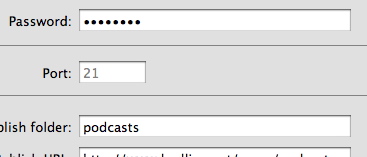
What is my FTP password?
Your FTP password will be supplied to you by your ISP. When you enter it into Podcaster it appears as a series of stars, hiding the password from view.
Please do not divulge your password to anyone without good reason.

Podcast Folder
This is the folder on your website where the podcasts will reside. You only need enter the folder name.
e.g.
- podcasts
This folder will be created by Podcaster when you publish your podcasts.


The Publish URL
This is the URL you will make available to the other users who wish to listen to your podcasts.
This is your website address and the absolute path to the folder.
- e.g.
http://www.mywesite.net/podcasts

