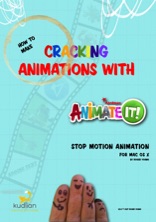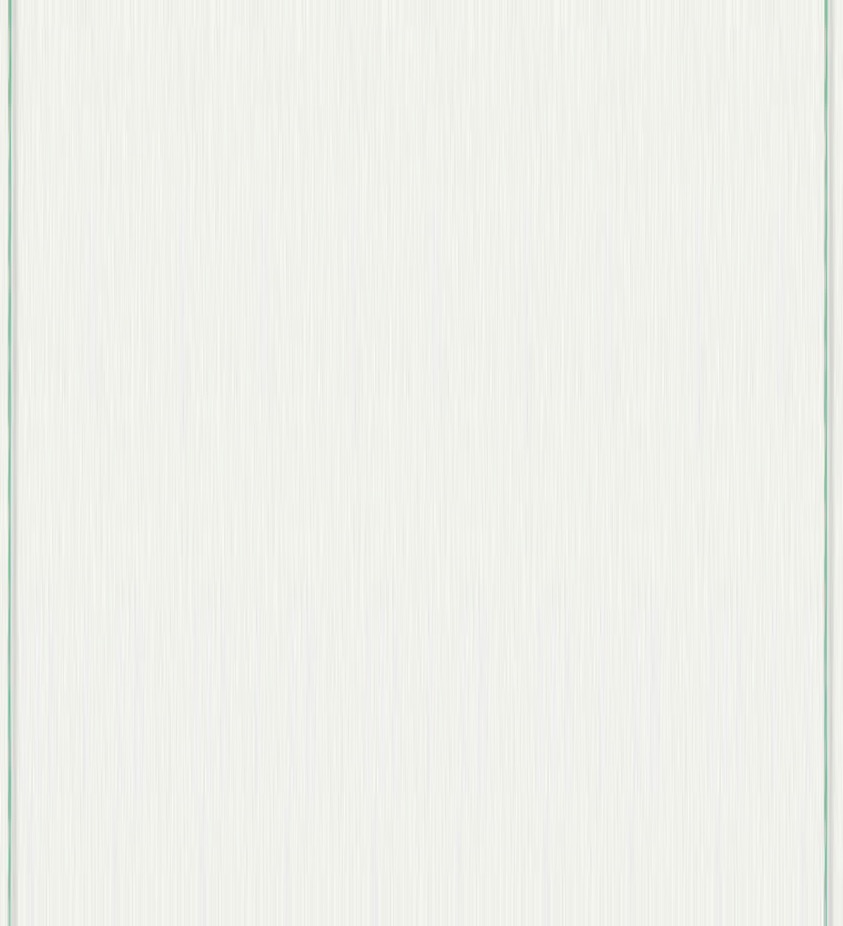
Deploying Animate It! to Mac OS X Networks
Step 1: Check the prerequisites
Animate It! requires .Mac OS X 10.8, or later.
Please Download the latest version. We would always advise that you use the very latest version of Animate It!.
YOU ARE REQUIRED BY LAW TO ENSURE THAT YOU ARE LEGALLY ENTITLED TO INSTALL THIS SOFTWARE. PLEASE CHECK YOUR LICENCE.
Step 2: Install to a Computer
On one of your computers, ensuring that you are logged on with full administrator access rights, install Animate It!
After installing, run Animate It! from the Applications folder.
Choose the Animate It! menu at the top of the screen and select Register Software... from the menu that opens.
Enter you registration details, including the Licence number that you have purchased and confirm.
The software is now registered.
Step 3: Deploying on your Network
In the normal way for your network, deploy Animate It! to your client computers
You will also need to deploy the registration certificate to the correct location on each client computer.
The certificate can be found at:
Macintosh HD/Library/Application Support/Animate It!/
The file is called Registration and should not be modified in any way. It should be deployed to the same location on all client machines.


Animate It!
Mac User Guide