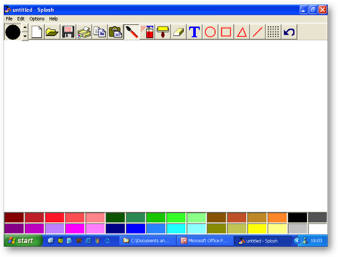
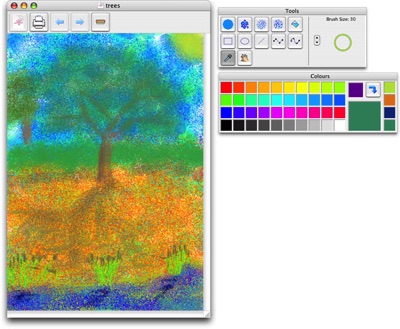

Splosh is a very easy to use painting application for young children and was originally developed specifically for education. All the tools and colours are easily accessible.
Features in the Windows version:
Works on Windows XP and Windows Vista, 7, 8, 10 & 11.
(Splosh will work on Windows 7, but requires Aero interface to be disabled.)
Tools include; brush, spray, fill & rubber
Easy drawing of circles, rectangles, triangles and lines
Text can be placed anywhere, at any size and colour
The grid lock feature extends Splosh, allowing children to explore patterns, shapes and colours
Configurable toolbar
Imports a wide variety of picture formats including Windows meta files
Pictures are saved as standard Windows bitmap files
Pictures can be copied to and pasted from the clipboard.
Features in the Macintosh version
(Compatible only up to Mac OS X 10.6)
Different brushes include; solid brush, spray and a range of 'speckled' effects
All brushes paint with smooth outlines
Brushes can be dynamically resized while painting
The fill tool will fill an area while cleverly compensating for changes in colour and tone
Easy drawing of circles, rectangles, lines and curves
Create new palettes by mixing colours just like you would with real paint
The pipette tool allows you to 'pick up' colours from the canvas
Multiple undo allows you to step back through your painting
Pictures are saved as standard Macintosh PICT files.
Reviews
"Splosh has been well received in earlier incarnations and, like Banner, has been used to extremely good effect. This is a full Windows version, which is just as good as, and a little slicker than its predecessors."
– Interactive
Installing Splosh to Windows
You should be logged onto your computer with full administrator access rights.
Download the install files
(These will download as a zip file.)
You will need to decompress the zip file.
Open the Splosh Folder
Locate the SETUP application
Right Click the Setup application and
choose Run as administrator,
from the context menu that appears.
Follow the onscreen prompts.
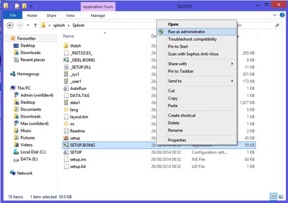
The current version of Splosh for Windows is 1.95.5.
To download Splosh for Windows, click on the Splosh Logo at th etop of the page.
For Mac, please contact us.





