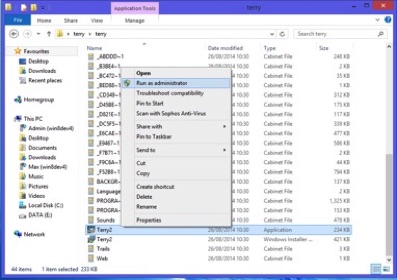A fun way to learn about programming and coding
Installing Terry 2 to Windows
You should be logged onto your computer with
full administrator access rights.
Download the install files...
(These will download as a zip file.)
You will need to decompress the zip file.
Open the Terry Folder
Locate the Terry2 application (234KB)
Right Click the Terry2 application and
choose Run as administrator,
from the context menu that appears.
Follow the onscreen prompts.