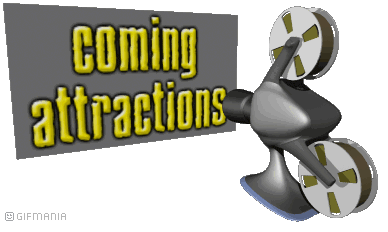I Can Animate
award winning stop motion/claymation application for all ages and experience






I CAN ANIMATE
ADVANCED FEATURES FOR ANIMATION




And there's more...
⁍ Playback, review,edit your animation at any point
⁍ Onion skinning over multiple frames
⁍ Autosave, so you never lose your work again
⁍ Mulitple Undo and redo
⁍ Supports multiple clips
⁍ Set playback frame rates on clips
⁍ Dplicate and reverse frames
and thats not all!

“Of the all the creative software I've ever used with young people (and not so young people!) it’s been the most universally engaging and inclusive.”
James Reader - Animator & Film Maker
“Of the all the creative software I've ever used with young people (and not so young people!) it’s been the most universally engaging and inclusive.”
James Reader - Animator & Film Maker