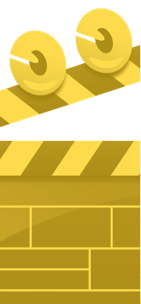
1 Download I Can Animate from either the download link on the I Can Animate web page, or the link you were sent in your confirmation email along with your licence code.
2 Navigate to the file that has been downloaded and saved to your computer.
3 Run the 'I Can Animate.exe' application.
4 Follow the simple instructions in the installer and I Can Animate will be installed to your computer.
.
5 Plug in your webcam.
6 Launch the software and start animating!
If you have any difficulties, email support@kudlian.net
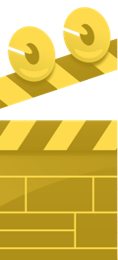
To activate your licence;
Windows - the I Can Animate download is both the demo version and full version. To activate it fully you will need a licence code.
Run I Can Animate.
A window will open asking you to either enter your licence key or continue if your trial period has not expired.
Enter your licence key including the dashes.
Click Rigister now.
Restart I Can Animate if necessary.