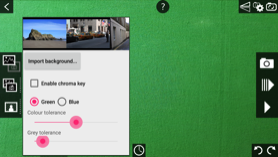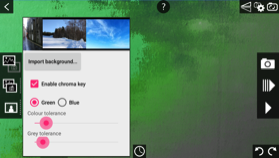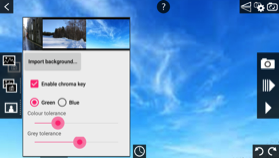Green Screen Chroma Key
The Chroma key in the Android mobile version of I Can Animate works in a slightly different way to the desktop version and does not have the full feature set that the Windows version has. Having said that, it does provide a quite easy way to both set up and change the backgrounds to suite your project needs.
You need to capture your frames against either a blue or green back drop, the preferred option is green. A good bright an uniformerly lit screen is ideal.
For best results, secure your mobile device in a position where it is unlikely to move on a tripod is ideal.
Once you have got your shot framed, you can check to see if the back drop picture you are going to use works well or not in real time.
1) Tap the Chroma key settings button. (If you’re not sure where that is, tap the ? (help) button at the top of the screen.
2) A panel opens and you can choose which picture to use, or import your own. Once it has been selected, enable the chroma key
3) Make sure the correct background colour is selected, green or blue.
4) You will probably find that the background picture does not appear immediately and you will need to change the tolerances. There are no 'magical' settings, you just need to experiment to get the best key.
You are now able to capture frames whilst it is in this 'live' mode, although when you capture, you will see the thumb pictures do not appear to contain the background you have chosen.
If you want to export a green screen animation and add the background in post production, turn off the chroma key, otherwise, start capturing. When you have finished export your movie.
Because you can capture you animation as a series of Clips, you could use a different background for each Clip in your project.
When you export the movie the background will be exported as part of the movie.